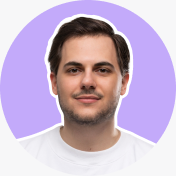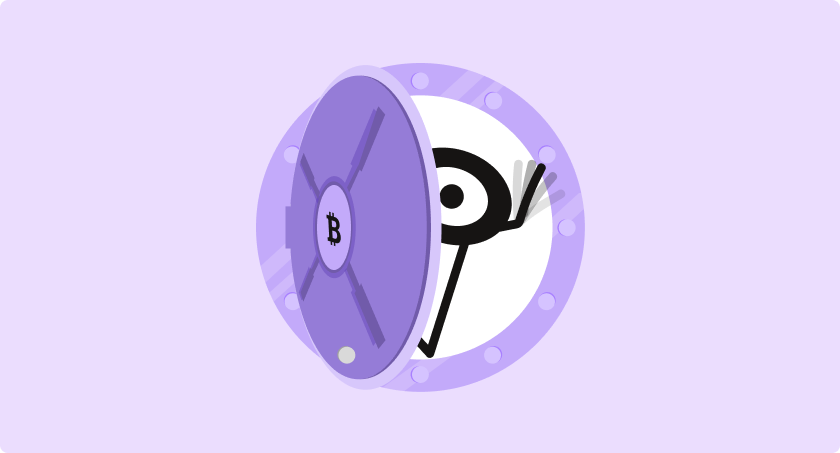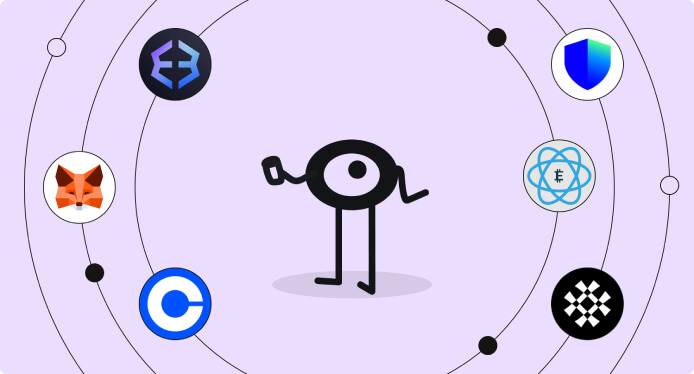
Given the growing popularity of cryptocurrency, more and more users are looking for safe and effective ways to store, trade, and use it in daily transactions. Modern decentralized wallets allow you to independently manage your crypto wallet, maintaining control over private keys, without relying on exchange servers or financial intermediaries. However, for many users, the process of replenishing such wallets remains unclear.
What is a decentralized wallet?
A decentralized wallet is a wallet that allows you to store, receive, exchange, convert, and send digital assets without the participation of a centralized service or third party. In such wallets, the key to the crypto wallet is stored on the user’s side, most often on his personal device, and not on a third-party server. This provides anonymous control over assets, full authentication, and, accordingly, reduces the risks of losing access due to hacking an account on the exchange or blocking a profile. Most often, decentralized wallets work through an application, browser extension or hardware device, interacting with the blockchain network directly. It can be a hot wallet (connected to the Internet) or a cold wallet (providing offline key storage, for example, through a hardware wallet). The user has the opportunity to independently manage his account, create recovery passwords, change settings, choose a network – Ethereum, BNB Chain, Solana, Bitcoin, etc. – and work with tokens of the appropriate format.
How to replenish decentralized wallets?
Let’s consider the main types of wallets:

- MetaMask. To replenish MetaMask, you first need to install the application or browser extension, go through the wallet creation procedure, write down a recovery phrase, set a password, and select a network (for example, Ethereum Mainnet). Next, you need to copy your public address, which acts as an account number. You can replenish MetaMask by transferring cryptocurrency from an exchange, hardware wallet or exchanger. It is enough to insert the address in the “recipient” field on another platform and confirm the transaction. To purchase via a bank card or app, for example, via MoonPay or Transak, you need to select a token, specify the amount, go through verification, choose a payment method, and wait for the contract to be confirmed online.

- Trust Wallet. After installing Trust on a mobile phone, the user creates a new crypto wallet, receives a 12-word entry, which should be saved in a safe place. Then an interface opens with the ability to select the currency to be replenished. By clicking the “Receive” button, you see your wallet address, you need to copy it. Then you can send assets from any other wallet or exchange by inserting the address and confirming the transaction. If replenishment is planned via a bank card, you need to go to the “Buy” section, select the token, amount, payment via integrated services (for example, MoonPay), go through a short verification, and wait for the transfer after processing the process in the blockchain.

- Coinbase Wallet. This is a separate decentralized application for storing cryptocurrency with its own keys. After creating a wallet, the user sees the “Receive” option in the menu. It opens an interface with the wallet address in the form of a string and a QR code. This address can be used to transfer and replenish funds from other decentralized wallets, exchanges or exchangers. Replenishment with fiat money (for example, in hryvnias via bank cards) is possible only if you use a linked account on the Coinbase exchange, with subsequent transfer of assets to the wallet manually. Integration with web3 platforms is also available to receive tokens through defi services.

- Electrum. This is a decentralized wallet for Bitcoin that does not support other tokens or networks. Its main feature is simplicity, anonymity and a hot format with optional connection to hardware devices. To replenish the wallet, you need to install the client, create a wallet file, write a seed phrase, and open the “Receive” tab. There will be a public address that needs to be given to the sender or inserted when withdrawing cryptocurrency from the exchange. After connecting to the blockchain network, the transaction will appear in the list. Due to the specifics of Electrum, it is impossible to buy bitcoin directly in the application, you need to use third-party exchangers, p2p or cash transfer with subsequent receipt in the wallet.

- Martian Wallet. The wallet is focused on the Aptos and Sui networks, and works mainly as a browser extension, although it has a mobile version. To make a deposit, you need to click “Receive” on the main screen after logging into the wallet. The wallet address will open, which you need to copy. Then, either through a centralized exchange (for example, Binance) or through the platform’s defi, the APT or SUI token is sent to this address. It is important to adhere to the correct network selection during the transfer, otherwise the assets may be lost. For those who want to buy APT for fiat, it is better to use an exchange with deposit and withdrawal to the wallet, since the application itself does not have integrated card payment.

- Exodus. It combines an attractive interface, multi-currency support and convenient mobile and desktop versions. After installing and creating a wallet, open the “Wallet” section and click “Receive”. Select the desired currency (for example, ETH), copy the generated address and send assets to it from the exchange or another crypto wallet.
Exodus has an integrated option for purchasing with bank cards, but this requires connecting to a third-party service, for example, Ramp. The process includes selecting the amount, entering card details, confirming authentication and waiting for the deposit to be made on the blockchain network.
Where can I use and how to replenish decentralized wallets?
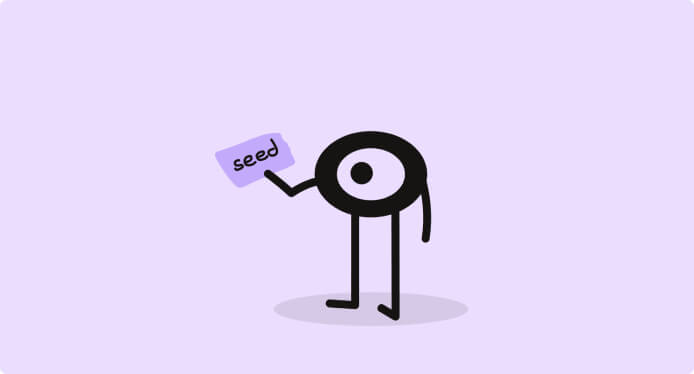
Decentralized wallets allow you not only to store cryptocurrency, but also to actively use it in defi systems, participate in trading, transfers, purchase NFTs, pay for goods and services via web3 sites. In particular, the wallet can be connected to DAOs, gaming platforms, exchangers, participate in airdrops, use for voting, or ensure anonymous circulation of assets without the intervention of banking services. All this is available not only to traders, but also to ordinary users in Ukraine who want to go beyond the traditional financial system.
Ultimately, decentralized wallets are a tool for those who seek control over their own digital assets, without intermediaries and the risks of account blocking. The process of replenishing them may vary depending on the platform, but the key stages are always similar: creating a wallet, obtaining a public address, making a transaction from another source or purchasing via bank cards using integrated services. When choosing a wallet, you should consider which networks, tokens, level of security and ease of interaction you are interested in. In 2025, this is no longer a complex technology, but a full-fledged part of the daily financial infrastructure that anyone can master, regardless of their level of technical training.
 Support
Support