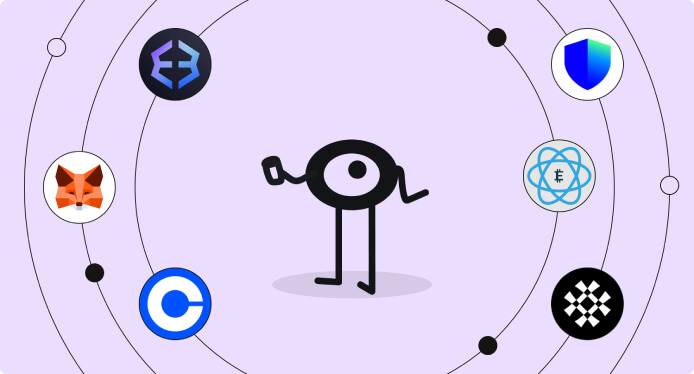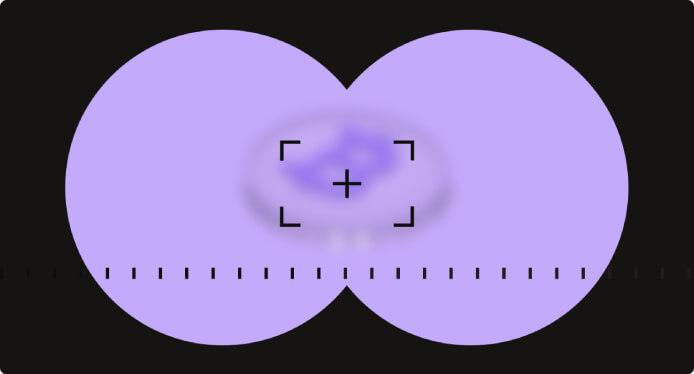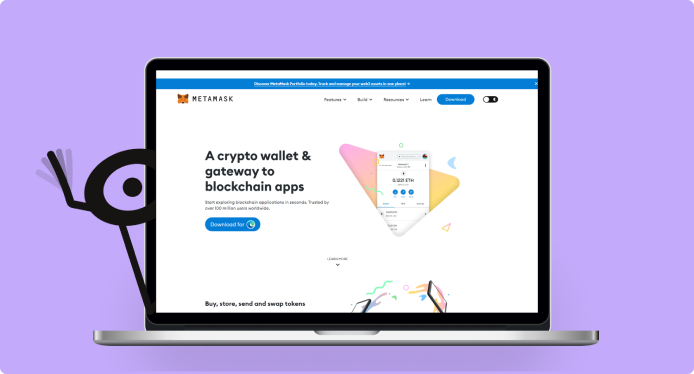
Various assets can be used for trading transactions in the cryptocurrency market. However, many participants choose USDT for this purpose. This is due primarily to a clear concept, which involves a peg to the dollar exchange rate. Users have a stable association, so it is easier for them to perform calculations and allocate a budget.
In addition, tokens are available for use on various exchanges, including decentralized ones. If you use the second option, then it is worth learning about the Metamask wallet and the procedure for adding USDT cryptocurrency to it. You will find information about this and other important aspects in the prepared material.
What is Metamask and why add USDT to it?
USDT tokens are one of the most common digital currencies used for trading and investing. In case of profit, it is worth transferring the cryptocurrency USDT to a special account to be able to dispose of it. That’s what Metamask is for. This is a software solution that is a crypto-storage where assets operating on the Ethereum blockchain and smart contracts can be located.
If we consider the principle of operation more deeply, then Metamask provides convenient and secure management of private keys. Users who plan to use it should know about the features of Metamask. It connects to decentralized exchanges and works with smart contracts accordingly. You can use Metamask in different ways.
Metamask is installed on the phone as a mobile application and opens in the browser as a special extension. The user already independently decides which version of Metamask is more convenient for him. Given that Ethereum-based assets (smart contracts) are transferred to the program, there are usually no problems with adding USDT tokens. After importing USDT into Metamask, you can use the cryptocurrency for your purposes, including withdrawing through the exchanger.
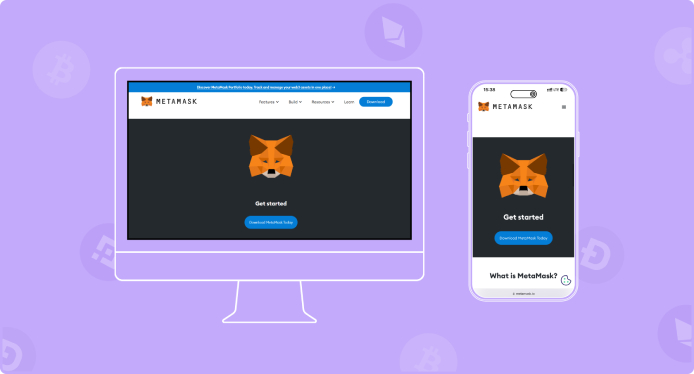
Is it difficult to add USDT to Metamask?
The procedure for adding tokens to Metamask is not complicated at all. You just need to follow the instructions, follow the security and be sure to check the network. As for the last aspect, it allows you to avoid problems with importing USDT cryptocurrency into Metamask. After all, if you choose the wrong network, nothing will appear on the balance.
Metamask adds cryptocurrency USDT ERC-20 or other networks that are compatible with Ethereum and smart contracts. For example, it is possible to add and store USDT from the Fantom, Polygon and Avalanche networks. This is possible because each of them can support imports under smart contracts. However, adding USDT to Metamask requires the address of such a software solution.
You can find it, as well as learn about other networks that are compatible with Metamask, on the verified resource CoinMarketCap. To do this, you need to find the appropriate Metamask section called “Contracts”, and then go to the “More” tab. Here you will see exactly the address of the smart contract that you need.
How to add USDT to Metamask?
Adding USDT to Metamask is done in several steps. Care must be taken on each of them to make the addition safe and comfortable. Since Metamask works both on a computer and on gadgets, you first need to decide where the USDT addition will be performed. It is easier and more convenient to do it on the mobile version. However, everyone chooses the USDT pull-up option according to their individual preferences.
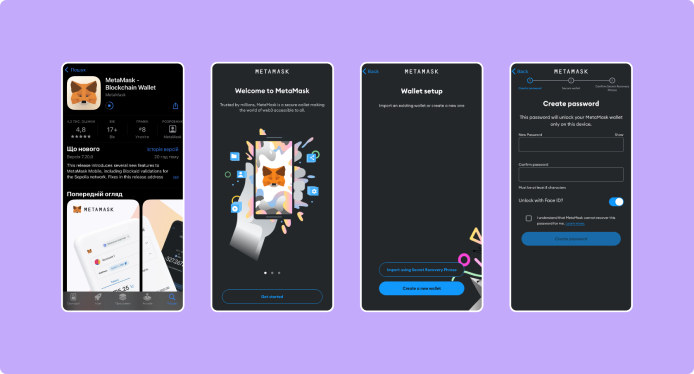
Installing and configuring Metamask
The first step to downloading USDT is to download the software solution. Metamask is available on the official website and in the Play Market/App Store. If you choose the first option, then open the Metamask project page on your computer. There you need to find the “Download” button. It is important to do this in the Google Chrome browser. After all, the Metamask system itself indicates this. In this case, all stages will pass without any difficulties.
Downloading Metamask on mobile is easier. Go to the Play Market/App Store and enter the name Metamask. This wallet usually appears first on the list. You just need to download it and then open it. The Metamask system uses reliable encryption standards, so all data is protected.
After downloading and opening the application, you will be prompted to create a unique password, then enter it again for confirmation, and then remember the specified passphrase. It is she who will help restore Metamask on the second device in case of loss of the first one. When all actions are performed correctly, you can familiarize yourself with the interface (including the line where the address is indicated).
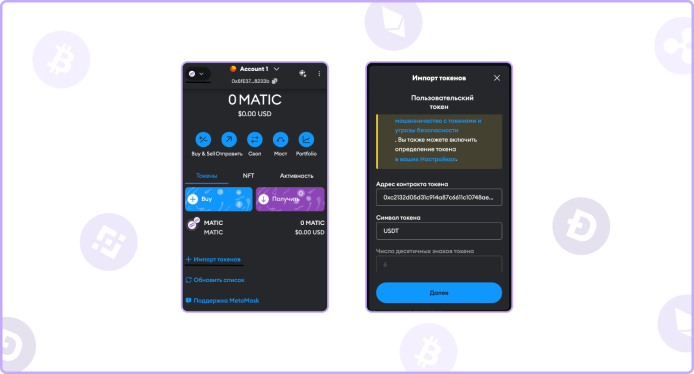
Import USDT tokens to Metamask
The main stage is adding USDT tokens to Metamask. To do this, first you need to find a window where the network is indicated. Check if it is selected correctly. It can be ERC-20, Polygon and other Ethereum-compatible options.
If everything is set correctly, then click the “Import Tokens” button. The tab is usually at the bottom of the page. The next step is to select the “Search” section. In it, you specify the name of the USDT token (and the address of the “User Token” as well). The result automatically appears below this line.
Confirmation of adding USDT
To complete the procedure of withdrawing USDT tokens to Metamask, you need to confirm the operation. This is the next step after you select the Tether that appeared in the search results. If all the rules were followed in the process, then you will see USDT tokens reflected on your balance. Thus, in just a few clicks, you can add the USDT cryptocurrency to the Metamask crypto-storage. In case of difficulties or lack of USDT address, you can always contact support.
Importantly, adding a USDT token from other compatible networks to Metamask requires slightly different steps. Specifically, manually configuring the network, as well as selecting the “User Token” tab and looking for an address for USDT. It allows you to easily add USDT assets. You can see the address on a specialized website.
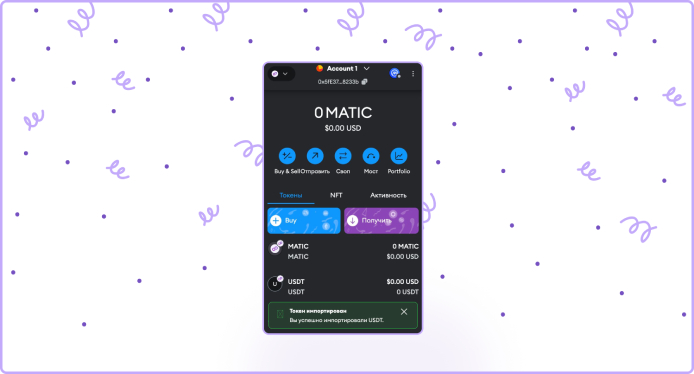
Is it safe to store USDT on Metamask wallet?
The Metamask wallet is the optimal solution for storing USDT cryptocurrency, as it is developed on the basis of reliable technology. Currently, it is used by more than 20 million users located in different parts of the world. All of them have already appreciated the advantages of the special security protocol.
It is based on the fact that all transactions with USDT and other assets on the network must be approved by the owner of the wallet. In this way, Metamask provides full control over all types of cryptocurrency (including USDT) available in the account and their movement in the network. In addition, the system provides two-factor authentication and reliable encryption. Thanks to this, unauthorized network access to USDT is excluded.
 Support
Support